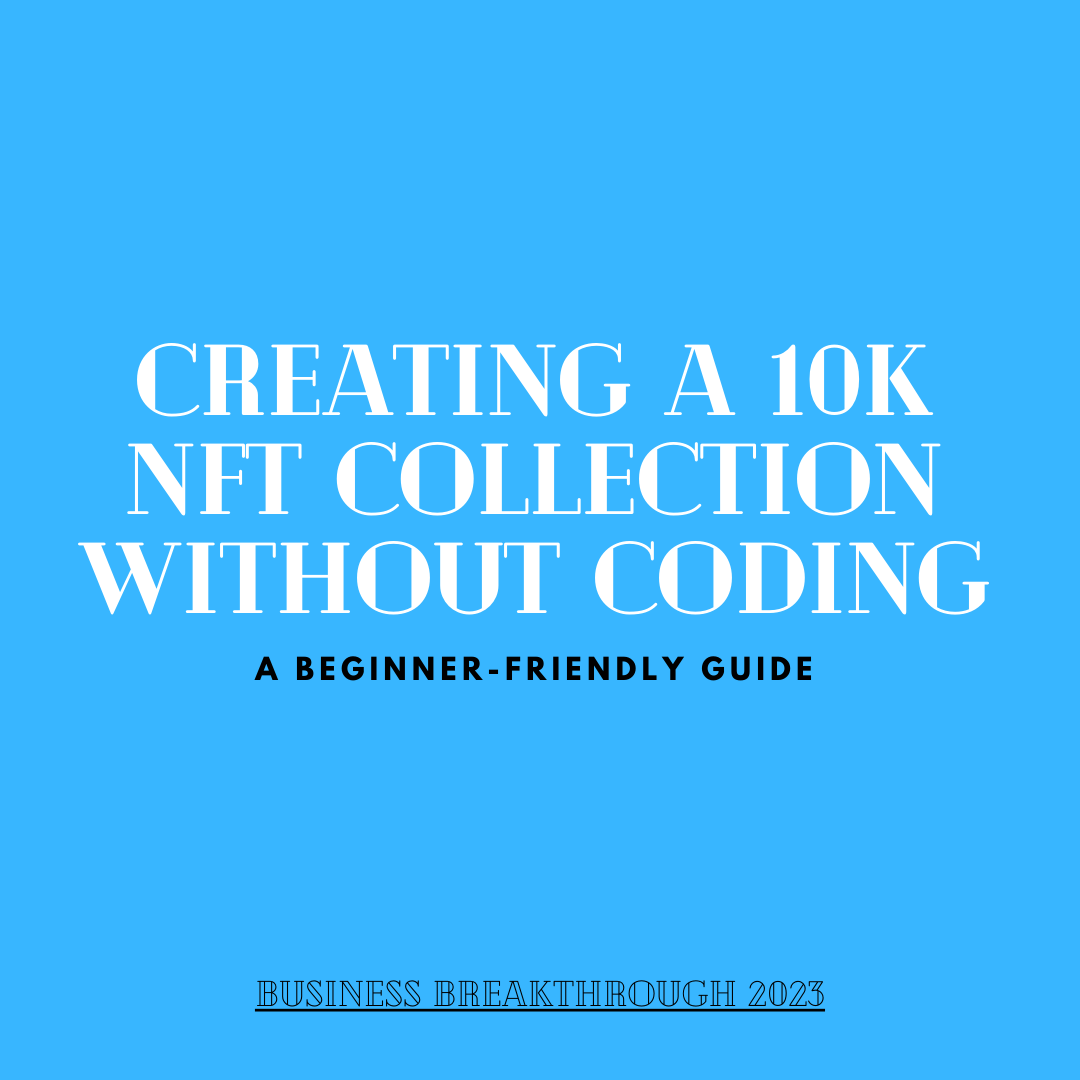A Beginner-Friendly Guide
Non-fungible tokens (NFTs) have become increasingly popular in recent years, and for good reason. NFTs allow for the creation of unique digital assets that can be bought, sold, and traded just like physical assets. In this article, we will show you how to create and mint a collection of 10,000 NFTs from scratch using a simple and efficient tool called Genfty.
The article is based on the following video, so you can watch and read the process step by step. The example provided here is for generating a character-based NFT, but you can design your NFTs the way you want them!
The first step in creating an NFT collection is to create the different layers that make up the NFT. For this step, you will need to use Adobe Photoshop.
First, create the base character, and then set all the colors you want to use for your character. Next, create other layers such as clothes, eyes, and a mouth. It is important to create a group for each layer or attribute and name each one as you want it to appear in the metadata. Make sure that the layers and attribute names have different names to avoid any issues during the generation of your NFT collection.
After saving your PSD file, you will need to move to your browser and search for genfty.com. To generate the NFT collection, you don’t need any technical skills.
Click the “Make NFT Collection” button, and you will see a message asking you to install MetaMask if you don’t already have it. MetaMask is a cryptocurrency wallet used to interact with the Ethereum blockchain, and you will need it to deploy your smart contract and mint your NFTs directly from the website.
Once MetaMask is installed and set up, you can start generating your collection. Genfty offers multiple methods to add layers, including creating groups and adding PNG traits manually or using a PSD file directly.
- In this case, a PSD file is used.
- Click on the “Upload PSD” button, select your Photoshop project, and click “Open.”
- All your traits will be loaded successfully with metadata. For example, “Background: Blue, Pink, Green.”
You can also set the rarity of each layer. For example, if you set a rarity of 10 for the black fur, to have a 100% total rarity for the group, you would need to add the remaining rarity to another layer.
Now, you are ready to generate your 10K collection. Simply set the number to 10,000 and click “Generate.” Generating NFTs may take a while, depending on the computer’s performance and the number of NFTs you want to generate.
Once your NFTs are generated, you can preview them and the metadata for each one. You can also set your collection information like the name of assets, collection name, description, and other information. Your NFTs are now ready to be uploaded to the IPFS.
The next step is to create a smart contract for your NFT collection. Genfty will guide you through this process. After the smart contract is created, you can mint the first NFT in your collection. This will make your NFTs available for purchase and trading on the blockchain.
The final step is to sell your NFTs on an NFT marketplace. In the tutorial video, the marketplace used was OpenSea, but there are many other options available such as Rarible, SuperRare, and more.
To sell your NFTs on a marketplace, you will need to create an account and then list your NFTs for sale. Be sure to set a fair price for your NFTs and provide detailed information about the collection and each individual NFT. With a little bit of effort and creativity, you can create and sell your own unique NFT collection.
Creating and minting a collection of 10,000 NFTs from scratch may seem like a daunting task, but with the help of various tools like Genfty and Adobe Photoshop, it can be done relatively easily and quickly.
By following this step-by-step guide, you can create a unique and valuable NFT collection that can be sold on the open market.